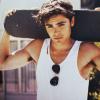Выполнила чистую установку свежего драйвера Nvidia Studio, не помогло
Тут уже нужно смотреть лог OBS и делать выводы если получится.
Ещё может казаться, что зависает, примерно секунд так 15-20, когда неправильно вбит адрес сервера вещания.
Вроде бы более вариантов нет по угадыванию)
i.imgur.com/v7x6JLM.png
Сервер вещания указан верный. Зависает навсегда, сразу после кнопки "Запустить трансляцию"
При этом, если использовать OBS Virtual Cam и Flash Player на бонге, то стрим включается. Зависает, именно, когда в OBS нажать "запустить трансляцию"
Лог:
23:58:34.087: CPU Name: Intel(R) Core(TM) i7-8750H CPU @ 2.20GHz
23:58:34.087: CPU Speed: 2208MHz
23:58:34.087: Physical Cores: 6, Logical Cores: 12
23:58:34.087: Physical Memory: 7986MB Total, 3088MB Free
23:58:34.087: Windows Version: 10.0 Build 18362 (revision: 592; 64-bit)
23:58:34.087: Running as administrator: false
23:58:34.087: Aero is Enabled (Aero is always on for windows 8 and above)
23:58:34.087: Windows 10 Gaming Features:
23:58:34.087: Game Bar: Off
23:58:34.087: Game DVR: Off
23:58:34.087: Game DVR Background Recording: Off
23:58:34.088: Sec. Software Status:
23:58:34.090:
23:58:34.090:
23:58:34.090: Current Date/Time: 2020-01-20, 23:58:34
23:58:34.090: Browser Hardware Acceleration: true
23:58:34.095: Portable mode: false
23:58:34.312: OBS 24.0.3 (64-bit, windows)
23:58:34.312: ---------------------------------
23:58:34.327: ---------------------------------
23:58:34.327: audio settings reset:
23:58:34.327: samples per sec: 44100
23:58:34.327: speakers: 2
23:58:34.328: ---------------------------------
23:58:34.328: Initializing D3D11...
23:58:34.328: Available Video Adapters:
23:58:34.443: Adapter 0: NVIDIA GeForce GTX 1050 Ti
23:58:34.443: Dedicated VRAM: 4213178368
23:58:34.443: Shared VRAM: 4187109376
23:58:34.443: output 0: pos={0, 0}, size={1920, 1080}, attached=true
23:58:34.443: Adapter 1: Intel(R) UHD Graphics 630
23:58:34.443: Dedicated VRAM: 134217728
23:58:34.443: Shared VRAM: 4187109376
23:58:34.452: Loading up D3D11 on adapter NVIDIA GeForce GTX 1050 Ti (0)
23:58:34.569: D3D11 loaded successfully, feature level used: b000
23:58:34.569: D3D11 GPU priority setup failed (not admin?)
23:58:34.942: ---------------------------------
23:58:34.942: video settings reset:
23:58:34.942: base resolution: 1280x720
23:58:34.942: output resolution: 1280x720
23:58:34.942: downscale filter: Bicubic
23:58:34.942: fps: 30/1
23:58:34.942: format: NV12
23:58:34.942: YUV mode: 601/Partial
23:58:34.942: NV12 texture support enabled
23:58:34.943: Audio monitoring device:
23:58:34.943: name: По умолчанию
23:58:34.943: id: default
23:58:34.943: ---------------------------------
23:58:34.950: [CoreAudio encoder]: Adding CoreAudio AAC encoder
23:58:34.951: Failed to load 'en-US' text for module: 'decklink-ouput-ui.dll'
23:58:34.988: [AMF] AMF Test failed due to one or more errors.
23:58:34.988: Failed to initialize module 'enc-amf.dll'
23:58:35.007: Failed to load 'en-US' text for module: 'lovese_plugin_x64.dll'
23:58:35.007: [Lovese]: Version 2.3.0
23:58:35.007: [Lovese] obs_module_load start!
23:58:35.007: mkdir locale dist path is C:\Users\me\AppData\Roaming\obs-studio/dist
23:58:35.007: [Lovese] websocket_server_start !
23:58:35.007: [Lovese] start get dist html version!
23:58:35.008: [Lovese] GetPrivateProfileString num = 51
23:58:35.008: [Lovese] doRequest url= https://apps.lovense.com/app/getUpdate/smartcam/win?v=1.6.4
23:58:35.009: [obs-browser]: Version 2.7.15
23:58:35.012: NVENC supported
23:58:35.178: starting virtual-output on VirtualCam'1'
23:58:35.255: Couldn't find VLC installation, VLC video source disabled
23:58:35.302: No blackmagic support
23:58:35.362: ---------------------------------
23:58:35.362: Loaded Modules:
23:58:35.362: win-wasapi.dll
23:58:35.362: win-mf.dll
23:58:35.362: win-dshow.dll
23:58:35.362: win-decklink.dll
23:58:35.362: win-capture.dll
23:58:35.362: vlc-video.dll
23:58:35.362: text-freetype2.dll
23:58:35.362: rtmp-services.dll
23:58:35.362: obs-x264.dll
23:58:35.362: obs-vst.dll
23:58:35.362: obs-virtualoutput.dll
23:58:35.362: obs-transitions.dll
23:58:35.362: obs-text.dll
23:58:35.362: obs-qsv11.dll
23:58:35.362: obs-outputs.dll
23:58:35.362: obs-filters.dll
23:58:35.362: obs-ffmpeg.dll
23:58:35.362: obs-browser.dll
23:58:35.362: lovese_plugin_x64.dll
23:58:35.362: image-source.dll
23:58:35.362: frontend-tools.dll
23:58:35.362: enc-amf.dll
23:58:35.362: decklink-ouput-ui.dll
23:58:35.362: coreaudio-encoder.dll
23:58:35.362: ---------------------------------
23:58:35.362: ==== Startup complete ===============================================
23:58:35.520: All scene data cleared
23:58:35.520: ------------------------------------------------
23:58:35.696: WASAPI: Device 'Speakers/Headphones (2- Realtek(R) Audio)' initialized
23:58:35.735: WASAPI: Device 'Speakers/Headphones (2- Realtek(R) Audio)' initialized
23:58:35.781: WASAPI: Device 'Microphone (Yeti Stereo Microphone)' initialized
23:58:35.843: Switched to scene 'Сцена'
23:58:35.843: ------------------------------------------------
23:58:35.843: Loaded scenes:
23:58:35.843: - scene 'Сцена':
23:58:35.843: - source: 'lumix' (dshow_input)
23:58:35.843: - source: 'Захват выходного аудиопотока' (wasapi_output_capture)
23:58:35.843: - source: 'dmca' (image_source)
23:58:35.843: - source: 'Yeti' (wasapi_input_capture)
23:58:35.843: ------------------------------------------------
23:58:36.155: ---------------------------------
23:58:36.155: [DShow Device: 'lumix'] settings updated:
23:58:36.155: video device: Cam Link 4K
23:58:36.155: video path: \\путь видео
23:58:36.155: resolution: 1920x1080
23:58:36.155: fps: 50.00 (interval: 200000)
23:58:36.155: format: NV12
23:58:36.175: using video device audio: no
23:58:36.175: separate audio filter
23:58:36.175: sample rate: 44100
23:58:36.175: channels: 2
23:58:36.175: audio type: Capture
Сообщение отредактировал Elena: 04 Февраль 2020 - 20:09